














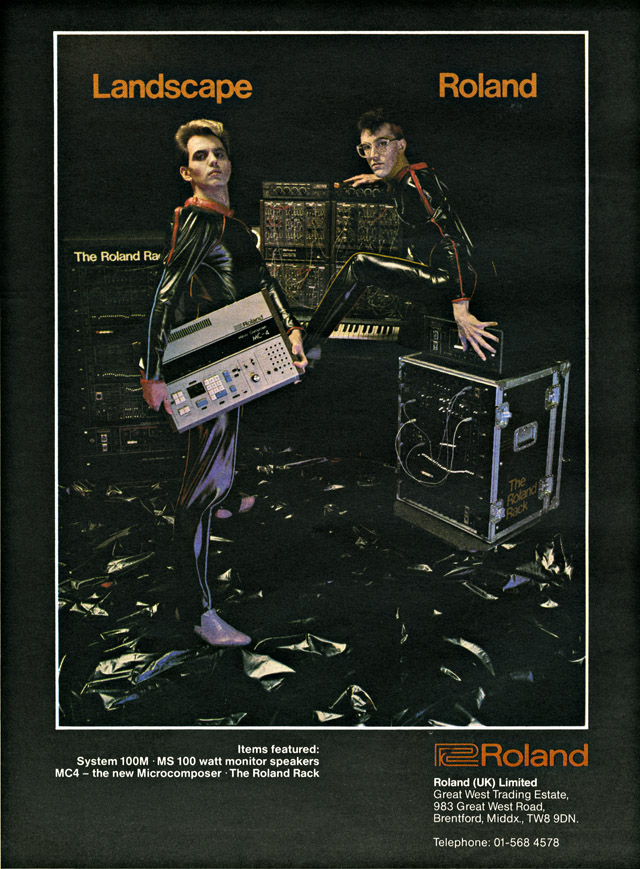














Just like a computer, the MC-500 has. fixed functions. A program booted from a 3 1/2 " disk determines how the MC-500 operates.
The MC-500 is extremely easy to operate, featuring an ,@ Dial, a 2-line LCD display (each line 20 characters long), and a numerical key pad.
The MC-500 can be synchronised with MIDI devices and a multitrack recorder.
REAL-TIME RECORDER SOFTWARE DISK (comes with the MC-500)




The MC-500 comes with a 3," disk containing programs which let the MC-500 function as a real-time sequencer and provide tremendous memorycapacity and a wide variety of functions.
The performance data is written in the MC-500 by real-time recording from a connected MIDI instrument. Once the performance data is recorded, the MC-500 can completely control any MIDI instrument from a synthesizer (such as the @JUNO or SUPER JX), to a drum machine (such as the TR505, TR707 or TR-727), or a MIDI sound module (such as the Super Quartet MKS-7).
The MC-500 also allows the perfect formation of any MIDI set-up from a simple sequencer-synthesizer set-up to a complicated professional set up.
The MC-500 itself can store the performance data for up to eight songs or about 25,000 notes.
The song name can also be stored for each song. In addition, the performance data can also be saved on a 31/2" disk.
In this case up to 100 Song or about 100,000 notes can be stored in one disk.
The program provides the MC-500 with four recording tracks.
Each track can polyphonically record MIDI messages of all 16 MIDI channels including note. bender, exclusive messages. . etc.




In addition, a rhythm track is separately provided to control MIDI rhythm instruments.
The rhythm track stores the performance data created by step writing and can control up to 32 sound sources. Eight levels of accent can be programmed for each sound source.
Convenient recording functions are provided. The Punch-In/Punch-Out function allows unwanted parts of a recording track to be replaced by other performance data at will.
The quantizing function automatically corrects the rhythm. And the Overdubbing function allows the user to overdub other performance data while listening to a previously recorded performance.
The performance data can also be loaded by step writing-all notes and rests are written in the MC-500 step by step
For greater convenience, a variety of editing functions are provided. The Merge function allows the performance data recorded on several recording tracks to be mixed on a single track.
Extract function transfers the performance data of one MID/ channel recorded with other MIDI channels' data on one track to another track. In addition, the performance data for every single measure can be transposed, inserted, and deleted.
A Micro-Scope function allows every Single note to be edited over several elements such as the note length and its strength.


Even alter the performance data is recorded by the MC-500, the tempo can be modified in detail-accelerando (becoming gradually faster) and ritardando (becoming gradually slower) can be programmed.
STEP-WRITE SOFTWARE DISK (available in the near future)
This program allows the user to write the performance data using the MC-500 controls.
Even people who cannot play an instrument can easily create performance data.
The performance data is created by inputting a note name, gate time, step time, and other elements for every note of a composition. Any complicated composition-even a composition physicry impossible to play-can be easily created.
This software, like the Real-Time Recorder software, offers a variety of editing functions. The total playing time of a composition can also be controlled.
The performance data filed by this software is compatible with the data filed by the Real-Time Recorder software.
MC-500mkII - $1795 The MC-500 MK II MicroComposer is an upgraded version of the MC500 sequencer that is fully compatible with all existing MC500 software packages and files. In addition, the MC-500 MK II has 4 times the internal RAM capacity allowing up to 100,000 note capacity. When used in conjunction with Roland's software Turbo 500S (included with the MK II), the unit's internal memory can store the entire contents of a single 3.5" disk, 4 or more of the same type of phrase tracks can be added to 4 existing tracks, 2 independent midi outputs, and more.



Roland MC500 MkII

With SUPER MRC Software
When Roland's forward-thinking design team made the original MC500 an 'open' system, they did users a favour. Built-in obsolescence became less of a fear, provided Roland stuck to their promise of future updates and upgrades. The release of the Super MRC software shows they have. It's available on its own for existing MC500 owners, or packaged with expanded hardware in the guise of the MC500 MkII. Paul Ireson keeps you updated.
Roland's original MC500 can probably lay claim to the title of Most Successful Hardware Sequencer Ever, but since its launch two years ago the nature of the sequencer market has changed enormously. At that time, the computer/software packages that have put monitor screens in studios and home recording set-ups everywhere were all but unheard of, and there was little competition for the MC500 as the choice of a professional sequencer. Indeed, the fact that Roland have produced a new version of the MC500 is testimony to its popularity.
Now, however, the range of computer/software sequencer packages offering professional sequencing facilities is large enough to be positively confusing, and it is now that the updated MC500 MkII appears to make a challenge.
Having described the MC500 as a hardware sequencer, I had better quickly add that, although it is a dedicated unit, the system comes in two parts - the MC500, which has no software of its own; and the sequencer program which must be loaded into the unit before use. An onboard 3.5" disk drive is provided both for booting the system up and song data storage and retrieval. The advantage this offers over having the operating system held in ROM (Read Only Memory) is that software may be easily updated, which is in fact what has happened with the MC500 MkII.
The major hardware difference between the MC500 and the MC500 MkII is that note storage capacity has been roughly quadrupled to 100,000 notes. Everything else is a software update. The new Super MRC software offers more editing facilities and assorted other functions than the original MRC500 software, and doubles the number of phrase tracks available to eight, whilst retaining the familiar dedicated rhythm and tempo tracks. Basic specifications of the system remain unchanged, such as the eight song memory and the operation of the various functions. The new software may be purchased separately, and will run on an MC500, an MC300, as well as the new MC500 MkII; the only difference between its operation on the three machines being memory capacity. Consequently, everything in this review applies equally to all three machines, apart from comments related to memory capacity
.FAMILY RESEMBLANCE
The only visible difference between the MC500 and MC500 MkII lies in the labelling on a few function buttons and, of course, the addition of 'MkII' to the name on the front panel. The unit's distinctive shape is given by the presence of a 3.5" disk drive sprouting from the gently sloping front panel.
Front panel controls start on the left with five track selector buttons, which light up or flash to tell you which tracks are blank, muted, or currently ready to record on. Below these are six tape recorder-style transport controls, and to their right in the centre of the panel, the alpha-dial and two cursor control buttons. For those who are unfamiliar with Roland's alpha-dial, it is best described as a continuously variable control for data entry. Whenever a function or parameter value must be entered or changed, either the alpha-dial or numeric keypad may be used.
Below the disk drive are two further groups of buttons, one for accessing all the various system features, and a 10-key numeric pad with an Enter button for executing edits or commands.
The rear panel provides MIDI In, Thru and two Out sockets, quarter-inch jacks for optional Stop/Start and Punch-In/Out footswitches, a Metronome Level control and output jack, and Tape Sync In and Out sockets for the MC500's internal FSK generator/reader. Keeping the hardware side of the MC500 all but unchanged unfortunately means that a two-line, 40-character LCD display is all you get by way of visual feedback. This is not really a problem in the environment of a gig, which is where a dedicated compact unit such as the MC500 is particularly useful, but for use as a serious compositional tool, something a little more informative is surely necessary.
GETTING STARTED
The first thing you need to do after turning on the MC500 MkII is load the operating system program from the Super MRC disk supplied. Roland advise making a copy of the system disk (which is not copy-protected in any way), using this as your everyday system disk and keeping the original in a safe place. Very sensible, for as the manual says, any disk "will be erased some day in the course of nature". How true, and if only this fact was acknowledged by more manufacturers of computer software...
Loading the system program takes around 90 seconds, as does formatting a blank disk for use as a data disk. Song data may be stored both on your system disk or on data disks. As the system program takes up a large chunk of the available disk memory, the storage space available for songs is less than on data disks.
The eight songs stored by the system can be loaded from disk one by one, or created from scratch - which is presumably what you buy a sequencer for in the first place. It seems a shame that the song capacity of the original MC500 hasn't been expanded - one of the attractions of a compact, dedicated unit such as this is that it is particularly well suited to live use, but many gigging musicians will find an eight song memory a little limiting. True, songs can be chained together with the Song Link function, being rewritten as a single song, but this is not as convenient as having more available in the first place.
RECORDING
Songs are constructed on a parallel track, tape recorder-style basis. Ten tracks are available for recording song data: eight phrase (music) tracks and dedicated rhythm and tempo tracks.
Eight phrase tracks for all your music doesn't seem awfully generous at first glance, especially when you consider that some software sequencers offer 64, 200, or even unlimited tracks for your performance, but as each MC500 MkII track can record data on all 16 MIDI channels simultaneously, and different MIDI channels recorded on the same track can be treated quite separately, the eight phrase tracks are in fact equivalent to 128 separate polyphonic instrument parts. Not bad, I think you'll agree.
RHYTHM TRACK
The rhythm track is generally the best place to start recording, especially as it's from here that the system takes its bar count and time signature for the whole song. Composing on the dedicated rhythm track is intended to be as much like using a drum machine as possible, as this is almost universally considered the easiest way to programme drum parts. For each of the eight songs up to 240 rhythm patterns may be created and chained together in any order to create a composite rhythm track. Songs may be up to 999 bars or 87,381 quarter notes in length - presumably whichever is larger, as I managed to stretch out one song to 2077 bars before I ran out of memory. 32 rhythm instruments may be used in the patterns, each instrument being assigned a three-letter name, MIDI channel and note number (eg. 60 = middle C). So, 'BD1' transmits MIDI note number 35 on channel 10, which triggers BD1 (bass drum) on current Roland drum machines.
Pattern recording is performed in either real- or step-time, in real-time mode, an external controller (keyboard, drum pad, etc) is used to enter all percussion parts in time with the MC500 MkII's internal metronome. Step-time recording presents you with a grid display for each instrument, showing the velocity values entered for each beat of the pattern. Eight velocity levels are available in the rhythm track, and values may be entered on the grid at the current cursor position using either the numeric keypad or alpha-dial. Generally speaking, I found real-time entry more convenient; recording in step-time was sometimes preferable, but it was always made more difficult than it could be by the limited amount of information conveyed by the LCD display. Besides being able to show, and therefore edit, only one instrument at a time, the display can show only 20 beats of the bar at one time. This is no problem if your rhythm pattern is written in 4/4 and the current resolution is 1/16th notes, but a bar of 8/4 with 1/32nd note resolution has 64 beats per instrument, meaning you can look at just under a third of the pattern for a single instrument. It's here that the better visual feedback of a computer monitor is sorely missed. Six levels of quantisation are available in both step-time and real-time recording, and the two methods of recording may be mixed when constructing a single pattern.
A strange problem, though certainly not a serious one, emerged when I tried to programme some rather over-the-top tom tom rolls in real time. When several drum strikes for the same instrument are quantised to the same beat, a noticeable flam effect is heard. It seems that rather than erasing the 'excess' drum strikes, as most sequencers or drum machines would do, the system positions all the notes as close as possible to the same beat. As I say, strange, but not serious.
Time signatures available are 1-32/16, 1-32/8, 1-32/4, 1-32/2, a choice that does seem a little restrictive for a unit in this price range. Steinberg's Pro24 sequencer program, for example, allows any time signature to be programmed.
Rhythm patterns may be copied from one pattern number to another within songs, instrument parts copied within patterns, and whole banks of 240 patterns copied from song to song. This latter feature would be a little more useful if only selected patterns could be copied from song to song.
PHRASE TRACKS
Each of the eight phrase tracks can record 16 channels of MIDI data, simultaneously if need be, which makes up for the fact that only one track at a time may be recorded. System Exclusive data is recorded, as well as Note, Channel and Polyphonic Aftertouch, Control Change and Program Change messages, and Pitch Bend, of course. Both real-time and step-time recording are possible, and the recording options available in real-time mode should be enough to keep everyone happy. Time signature is determined by the rhythm track, and whilst in real-time mode the system may be synchronised either to a MIDI master clock or to tape (via FSK code). When slaved to MIDI, the MC500 MkII will recognise the all-important Song Position Pointers.
The facility to record several MIDI channels of data simultaneously is becoming more common on sequencers, and is potentially an important bridge between live performances and sequencing. It means that the spontaneous, interactive live performance of several musicians or a whole band can be recorded (providing they're all playing MIDI gear), using the sequencer as a kind of digital tape recorder, but with the option of carrying out some serious editing on the recorded parts.
It also enables songs to be transferred from one sequencer to another, regardless of whether or not they store their data in the MIDI Song File format. This was actually one of the first things I did with the MC500 MkII, transferring a song written on a Roland D20's internal sequencer. All that I needed to do was run a MIDI lead from the D20's MIDI Out to the MC500 MkII's MIDI In, sync the sequencer's internal clock to the incoming MIDI timing signals, and record everything on to Track 1 of the MC500 in a single go.
The four real-time recording options are Replace Record, Mix Record, Auto and Manual Punch-In.
Replace Record simply replaces existing track data with whatever new data is received, though only on the specified MIDI receive channel - if the system is set to receive only data on MIDI channel 3, only channel 3 data will be replaced on the selected recording track. The default setting for MIDI receive channel is 'ALL'.
Mix Record adds the new performance to the existing track data. In both Replace and Mix recording, either Count-In or Key-On recording may be selected. Count-In recording gives a two bar count-in, playing whatever music is programmed into those bars before the designated recording start point, while Key-On recording provides a metronome count-in of indefinite length. Recording starts at the selected point as soon as you play the first note of your new performance.
When carrying out Punch-In recording, the punch-in/out points may either be selected manually, with an optional footswitch or front panel Play and Record buttons as the song plays, or programmed in advance using Auto Punch-In. The punch-in/out points may be set either by bars or locate points - the latter are eight user-programmable points which may be set at any bar, beat and clock pulse of the song. A further two locate points are non-programmable System Points, and these are always the start and end of the song. As in this case, wherever a function of the MC500 MkII requires you to select a portion of the song, the section may be specified either in terms of bars or locate points. Despite the fact that I sometimes wanted a finer resolution than whole bar numbers could offer, I found that the system of locate points was not really the answer, mainly because it was simply not very convenient to keep programming locate points and then use those to designate a song section for punching in.
Step-time recording is also available, and is, well... step-time recording. Nine note lengths are available (corresponding to the nine levels of quantisation that may be applied to tracks), and the gate time of each note value may be programmed independently. Note length selection is, as usual, either via the alpha-dial or numeric keypad, as is note number selection (or you can use a MIDI keyboard).
Generally, the recording functions on the MC500 MkII are well thought out in terms of accessibility and programming, though a fair amount of button-pushing and dial-twiddling is required - an unfortunate result of the small display. Also, it is sometimes necessary to keep re-selecting the same parameters over and over, which can be rather trying. For instance, every time you enter Rhythm Pattern Record, the system defaults to pattern 1, instrument 1. If you want to keep going back to the closed hi-hat part of pattern 93, to re-write it to fit a certain part of a song, then you'll just have to select pattern 93 and the appropriate instrument number every time. Things like this may seem trivial, but it's surprising how annoying small delays can be, particularly on procedures that must be repeated over and over.
A general song tempo is set as one of the basic system functions for a song, in the range 10-250 beats-per-minute. The tempo track can then be used to record variations on this basic tempo. Recording is real-time only, with tempo variations being entered via the alpha-dial for smooth changes, or the numeric keypad for abrupt ones. Alternatively, the tempo track variations may be programmed by syncing the MC500 MkII either to tape or to a MIDI master clock, or using an external MIDI controller in place of the front panel controls to programme realtime tempo variations. Very flexible.
PLAYBACK
During playback, any or all tracks (including the rhythm and tempo tracks) may be muted simply by pressing the appropriate Track button, making it easy to isolate a particular part of a song for closer examination. Within each track, transmission of each MIDI channel may be turned on or off, switched to any other MIDI channel, and assigned to either or both of the unit's two MIDI Out sockets. Apart from muting any MIDI channel and allowing two different parts to be switched between connected synths without any re-patching or editing of synth receive channels, this means that 32 independent MIDI channels are available, 16 from each MIDI Out. I'm only sorry that I don't have enough gear to take full advantage of this wonderful feature!
Playback from any point is possible, the start point being set either by bar numbers or locate points. Setting locate points at the beginning of each verse/chorus etc proved to be a good idea, especially as they can be named 'verse 1' and so on. Shuttling back and forth through a song may be achieved in a number of ways. The song may be played at four times or one quarter of the normal speed, locate points reached in the time it takes to hit three buttons, or a start bar number selected directly.
One problem with shuttling back and forth in this manner is that by starting half-way through a track, the synths to which note information is being sent may not have received the patch change messages recorded earlier in the track, and so will be playing the wrong sounds. Pitch bend data can also cause problems. For example, if the last pitch bend message received by an expander bent a note one semitone up, and the pitch bend data has not been updated to return pitch bend to zero, then as soon as a new section of the song is played, the expander will assume that it's still supposed to be a semitone out of tune. All this can be put right, however, with the MC500 MkII's MIDI Update feature, which transmits all MIDI data except note info, from all tracks, up to the currently selected point in the song. This feature would be not merely useful but wonderful, were it not for the fact that updating is a little slow (around two bars-per-second). Like I said, small delays can be very annoying, so 15 seconds for the unit to update to bar 30 counts as a major irritation.
EDITING
MC500 MkII EDITING FUNCTIONS
Edit 01 Erase
Edit 02 Delete
Edit 03 Insert Measure
Edit 04 Merge (track
)Edit 05 Extract (track)
Edit 06 Transpose
Edit 07 Change Velocity
Edit 08 Change MIDI Channel
Edit 09 Quantise
Edit 10 Copy
Edit 11 Change Gate Time
Edit 12 Shift Clock
Edit 13 Data Thin
Edit 14 Track Exchange
Edit 15 Multi-Edit
MICROSCOPE MODE
Micro-Edit 1 Change Event
Micro-Edit 2 Erase Event
Micro-Edit 3 Create Event
Micro-Edit 4 Move Event
Micro-Edit 5 Place Event
Step-Edit 1 Change Step
Step-Edit 2 Delete Step
Step-Edit 3 Insert Step
For most users, the major test of a sequencer's worth - after basics such as number of tracks, note capacity, and means of data storage - lies in its editing facilities. Any number of sequencers will record your ramblings, warts and all, but what they will let you do to the recorded data is another matter. The editing offered by Roland's new Super MRC program is certainly comprehensive - if you want to change anything, you can almost certainly do it, but for many changes the process may be more laborious than on other systems.
Editing is carried out either by selecting Edit (sensibly enough) or Microscope. Edit offers 15 functions which operate on sections of a selected track, functions such as Erase, Delete, Merge, Copy etc. Besides allowing selection of the track and MIDI channel to be edited, where appropriate the type of MIDI data to be dealt with or note range may also be set. It's hard to fault the MC500 MkII on the range of editing options on offer - sections may be copied from song to song, MIDI channels extracted from one track and moved to another, and quantisation from 1/2 through to 1/64th notes may be imposed on a track once it's been recorded.
One of the new editing functions introduced by Super MRC is Shift Clock, which allows a portion of any track to be moved backwards or forwards relative to the rest of the song, by up to 99 clock pulses. This allows the slow trigger response of a particular synth or sampler to be compensated for, or a particular synth part (or even every C#3 of that part, for instance) to be moved just ahead of or behind the beat for musical effect. Good though this facility is, such slight shifting of parts or notes works best with drum parts, so it seems a great shame that this kind of editing is available only on the phrase tracks, and not the rhythm track. You can always write drum parts on a phrase track of course, or perhaps just those rhythm instruments that you want to treat in this way, but it would have been better to see such time-shifting available on the rhythm track.
Whilst the Edit facilities all deal with sections of tracks, Microscope mode allows the events of a selected track to be examined individually, and if you can see it, you can edit it. Events are shown one at a time on the LCD display, and the alpha-dial or Skip/Reset buttons may be used to step through the events. Obviously, going through a whole track event-by-event can take a very long time, particularly if it's full of pitch bend data, but the View Field function allows selection of the channel and type(s) of MIDI data to be viewed, on or off for each of the seven types of MIDI data recorded (see sidebar panel). Even so, it can still be easy to lose your way in a track full of data, through not being able to see what events occur just before, after, or simultaneously with the event currently under examination.
The point of being able to see all this data is, of course, to edit it, and eight edit options are available in Microscope mode - five micro-edits and three S-edits. The difference between the two is that the former do not affect the step time of an event, and so do not affect the timing of later events, whereas the latter do.
My overwhelming impression of the editing facilities on the MC500 MkII was that whilst they are certainly comprehensive, they would be easier to use if only the user interface of the system was a little better. Roland have made the most of the LCD display but it's still too small, and the facilities of the Super MRC system cry out for more information.CONCLUSION
APPLICATION IDEAS
Use the System Exclusive capability to store and retrieve voice data, or even send prompts to some synth displays, such as "Load Orch sample now", or "Guitar solo in 4 bars".
Use one or more tracks solely for controlling MIDI effects. Besides allowing program change via MIDI, many units will allow parameters such as reverb decay time to be modified by a MIDI controller such as pitch or modulation wheels, aftertouch, velocity etc.
Carry out automated mixdowns of your songs by using MIDI controller 7 (Volume) to control the playback level of each instrument throughout a song.
The MC500 was a very good sequencer, and the MC500 MkII/Super MRC combination is better, but the competition has improved as well. Two years ago it looked a very good buy, but now it's hard not to think of what else you could get for the money - like a computer/software package that would be more open-ended, allow you to run voice editors, and probably still leave change for a flightcase if you insist on taking the thing out to gigs.
Nevertheless, the new software is excellent, and appears to be completely bug-free, unlike many packages offered for the various computers which sometimes seem to be tested for flaws by releasing them on an unsuspecting, paying public. This reliability will be an important consideration for many people. Existing MC500 owners need only purchase the Super MRC program, of course.
My main criticism of the MC500 MkII is that the amount of information that the display can show at any one time is too limited to do justice to the features that are on offer, and that's a crying shame. Adding an interface for an external monitor screen would go a long way towards making the system a lot more friendly (as on their S-range samplers), which begs the question of whether a version of the Super MRC software could be made available for computers?
The choice of a sequencer is a very individual thing - small details about the operation of a particular sequencer will be loved by some and loathed by others, so a personal judgement on the MC500 MkII would be of little value. Despite my misgivings about limited visual feedback, this system is powerful enough to be the heart of almost any MIDI set-up, and if you're in the market for a new sequencer the MC500 MkII is certainly worthy of your attention.
Price MC500 MkII (including Super MRC) £1050; Super MRC software £150 (prices inc VAT).

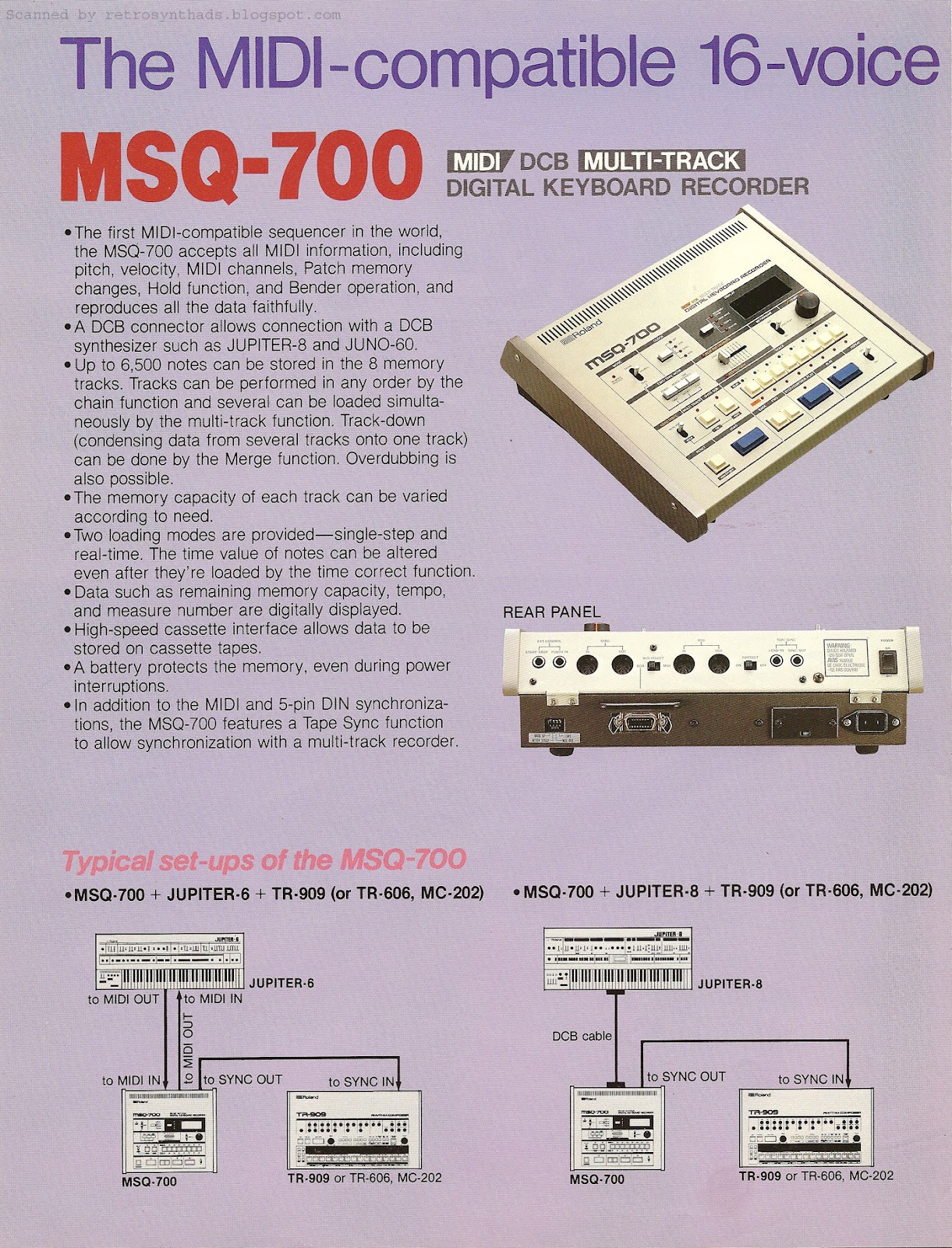



It runs off a Roland 2-prong power cable which is not included in the auction (but these are easy to get). In 1984 Roland released an 8-track MIDI sequencer called the MSQ-700. Weighing in at 11 lbs it looked like half of a TR909. The MSQ-700 is an 8-track sequencer that holds up to 6,500 notes that can be stored on one of the 8 tracks. Several functions of the MSQ-700 include a chain function, multi-track function, overdubbing and a merge function. The MSQ700 is a very reliable and robust design which will survive for decades. It is based around a Z80 micro-processor. There are 2 circuit boards, one is mounted to the front panel and contains the controls, the other is mounted to the base plate and is the main digital board. Use it to control your TR-909 or JUNO keyboard. The MSQ-700 is compatible with both MIDI and Roland's proprietary DCB sync methods. Today the MSQ-700 is a very useful sequencer for storing 8 short sequencer loops, with all the advantages of hardware control. Lots of knobs and switches! Its immediacy makes it a creative tool."
Beethoven's amanuensis* it might not be, but for dancey doodlings, you won't find a better scratchpad than the Roland MSQ700 'multitrack digital keyboard recorder'. STEVE HOWELL reassesses the sequencer that dared not speak its name...
What is a sequencer? Is it, as we have come to believe of late, a device where your every musical idea can be realised, recorded and edited to microscopic perfection, so that intricate and highly detailed musical themes and arrangements emanate exquisitely from a multi-track, multi-channel compositional environment fashioned in software? Or is it, more prosaically, just a device that plays a sequence of notes?
In the August '95 issue of SOS, Derek Johnson and Debbie Poyser mentioned (in passing) the Roland MSQ700, an underrated little sequencer from the early days of MIDI. Falling somewhere between a 'composition workstation' and a simple sequencer, I felt their comment that the MSQ was a "fun tool" was about right. While it isn't the all-singing, all-dancing composition workstation that modern devices aim to be, its very simplicity is its greatest asset.
The 'alpha' portion of the gadget's name was a bad acronym of MIDI SeQuencer, but the numeric part is harder to fathom. There was nothing '7' or '700' about the MSQ700; being an 8-track device with 6,500 note storage across 16 MIDI channels. Maybe it had 700 components inside! Anyway, it was Roland's first proper foray into multitrack MIDI sequencing, and intended to build upon the modest success of MC4 MicroComposer. The MC4 was a 4-channel CV/gate device, into which you entered notes and note-lengths methodically and numerically. Tedious? A little, but actually quite interesting, and once you got the hang of it, a very flexible and extremely precise way of creating music. The MSQ700, on the other hand, was a MIDI sequencer, and data was entered in a more approachable manner, from a MIDI keyboard rather than a numeric one.
MY FIRST SEQUENCER
The solidly-built MSQ700 came in a similar styling to the contemporaneous TR909. Festooned with chunky, smackable keys and no less than 33 (yes, 33!) big glowing or flashing red, green and yellow LEDs, the MSQ700 was very easy to use and a joy to behold. Moreover, it had more sync facilities than you could wave a stick at, being able to sync to the Roland DIN SYNC 24 code, MIDI clock (though no Song Position Pointer) and/or FSK tape sync code. It could also convert one sync type to another; so it was possible to use the MSQ to sync your TR808/909 or TB303 to MIDI clock or to tape (the latter of which, unless you had an MC4, was previously impossible, or at least very difficult). Even if you don't use its sequencing capabilities, its MIDI-to-DIN SYNC and DIN SYNC-to-MIDI conversion capabilities alone justify its second-hand price -- especially if you own any fashionable, DIN-SYNC equipped Roland devices. It will also record and play Roland synths equipped with their precursor to MIDI, the DCB buss, and so could perform as a MIDI-to-DCB converter for your Juno 60 or (suitably-equipped) Jupiter 8.
However, this is to neglect the MSQ700's sequencing capabilities. True, it doesn't offer hundreds of tracks or 128 MIDI channels, and you can't embed SysEx commands at machine code level -- but then that kind of malarky is not its greatest strength. Where it scores over even the latest sequencers is in its immediacy and ease of use. The MSQ700's eight, large track keys are used to record and overdub data into, and although essentially an 8-track device, each track can store up to 16 MIDI channels. The track keys are a welcome alternative to all the cursor-pressing, page-scrolling, soft-keying data entry methods found on other hardware sequencers, and certainly a lot more fun than mousing around a computer sequencer and clicking on inscrutable icons, only to be rewarded with "The application has unexpectedly quit, because an error of type 39 occurred." Even the MSQ's four-digit LED display, which shows nothing more than bars or tempo, is informative enough for the most part.
Recording is as simple as selecting a track; you just press Load and play. To add more parts, press Overdub, select another track, press Load and go for it. Any MIDI data you lob at the MSQ will be recorded, including program changes, mod wheel, pitchbend, aftertouch, sustain and other footswitch information, and these may be overdubbed onto separate tracks and then merged later if you want. The MIDI channel to record on is selected on your MIDI keyboard -- whatever you select gets recorded. Painfully easy!
Data can be input in step-time or real-time, and these modes are selected by a large toggle switch. In step time, notes are entered at a length equal to the step length selected by the dedicated horizontal Resolution switch, and you may select from 1/2 notes to 1/32 notes, including triplets. Two big keys allow you to enter rests and/or tied notes equal to the selected resolution. Step time is an ideal way to enter really tight, metronomic sequences and solid bass lines, and if you're a bit ham-fisted, it also enables you to enter quite dextrous performances. Step-time data entry can be a novel way to make music, and the accidents that happen from time to time can be highly serendipitous. The large keys certainly make step-time entry easier than most sequencers I know of. The quantisation option on real-time-only machines helps a bit, but they still demand a certain level of keyboard profiency.
Of course, real-time entry is also available on the MSQ, and it will faithfully record what you throw at it. An internal 'beeper' metronome is provided (by way of another large toggle switch) for you to keep time to. In many respects, you can use the MSQ700 much like a tape machine, locate to any bar position in a sequence, and continue adding data in a tape-like linear fashion. You can punch in and out, and a footswitch is provided to assist in this. If you're a reasonably decent player, the MSQ's simplicity may well appeal to you as a straightforward multitrack MIDI recorder.
TOUCH ME IN THE MORNING
Quantise, called Time Correct on the MSQ700, is quaintly described in the manual as "allowing modification of your key touch manner". Available after the event, it's almost non-destructive, in that you quantise the track onto another, so if it all goes horribly wrong, you still have the original to try again. You may quantise to a variety of resolutions from 1/2 notes to 1/32 notes. No fancy 'groove' templates, shuffle or microscopic note slippage functions, but again, that's the charm of the MSQ -- it's quick and easy. The quantise is pretty effective most of the time, but it can do odd things sometimes. As the curious Japanglish manual warns: "If setting a longer or the same timing value, you may be annoyed by the various troubles such as timing values differs, a notes is lost, etc". Absolutely!
Once you've filled up a few tracks, you can merge several tracks onto one, freeing up the other tracks for more overdubs. No 'un-merge' is available, so be careful before you erase the source tracks. Playback is achieved by hitting the large blue Play key (a footswitch input is also provided, for hands-free operation). A sequence may be set to repeat endlessly by flicking the big Repeat switch. Being so simple, there is no undue strain on the MSQ's processor, so MIDI is dealt with efficiently, and sequences play back with a reassuringly solid 'feel'.
With each track capable of storing a complete multi-channel sequence, the track keys can also be used as 'sequence select' keys, and you can play each sequence simply by selecting the 'track' (ie. sequence) you want to play. These may be selected manually, but you may also program the running order of the eight sequences using the Chain mode. To do this, select Chain mode, press Load and simply specify the sequences in the order you want them to play, by hitting the track keys as appropriate. Pressing a track key enters the sequence into that step, and advances to the next step where you may enter another. There is no repeat function for steps as such; just select the same sequence as many times as you need it. The Chain mode is a great way to construct songs (albeit limited to eight sequences), and I much prefer this way of working over the linear, almost tape-like method adopted by a lot of sequencers today. Eight sequences may seem a big limitation, but a sequence can be any length, and may be added to at will. With some forethought, quite structured compositions may be realised in this way.
Of course, at this point, the normal reaction would be to dismiss the MSQ's sequence storage capabilities as wholly inadequate. Let's be honest, though, a vast majority of records these days consist of a basic structure (8- or 16-note bassline and a simple drum pattern and chord structure) that run throughout the whole song, with just a few variations and build-ups for choruses, hooks, a middle eight and the like. Viewed in this light, the MSQ's seemingly miniscule storage of just eight sequences may even be considered excessive for modern purposes! In practice, however, it restricts the MSQ700 to only one song in memory at any time.
TUNE IN, TURN OFF, DROP IN
Gripes? Of course! Apart from the absence of even simple editing (see the 'Not So Golden Retrievers' box), one missed opportunity is that as the sequence is playing, you can't drop tracks in and out of Play using the track keys -- the MSQ must be stopped first. Similarly, you can't change sequences in real-time, to create on-the-fly extended remixes or to try out ideas before committing them to a chain. On the other hand, the chain mode is so simple to use, it's not especially limiting. To be able to do either of these would have made the MSQ700 quite a neat little 'performance' sequencer.
Another irritation concerns overdubbing. Imagine you have laid down a four-bar bass line and drum part on some tracks, and you overdub something on another. When recording with Repeat switched on, the bass and drum tracks keep trundling on repeatedly as you overdub onto the other track, but on playback, they will stop at four bars while the overdub keeps playing in isolation. It would be nice if tracks repeated in playback regardless of other tracks' lengths, but then I suppose it's a tad late to ask Roland for a software upgrade!
Niggles aside, the MSQ700 is still a good sequencer, the main reason being because it's simple, fun and spontaneous. Once you are aware of its limitations, you can easily work within them. You may swear at it from time to time, but even the most powerful modern sequencer will elicit profanities, especially when it crashes mid-session -- which the trusty MSQ700 will never do!
SIMPLE PLEASURES
So, who would buy an MSQ700 these days? Me, for a start. I had one when they first came out (I must have paid £800 or more) and I made some of my best music on it. But of course, I read the ads, believed the hype and convinced myself I needed all the sophisticated, nerdy functions other sequencers offered, and rather foolishly traded it in for something else. Big mistake! Instead of making music, I was poncing about with tiny keys and a 2 x 16 LCD -- and my music was none the better for it [Yes, we've noticed -- Ed].
I've recently acquired another MSQ700, and the fun and spontaneity is back. My musical requirements are not that demanding, and so the MSQ suits me just fine. If you are one of the many people still recording to tape, then the MSQ may be an ideal way of doing some basic sequencing, or adding 16 'virtual' tracks cheaply. If you already own a more comprehensive sequencing package, as an adjunct to your main sequencer, you too may find the MSQ's ease of use appealing. Quick, easy and almost the modern day equivalent of lifting the lid off a piano and playing! When I've run out of steam, I can just switch it off and walk away, safe in the knowledge that I can come back to it at any time with no system re-booting, application launching, sequence loading, MIDI map extensions reset and the like.
You couldn't call the MSQ700 the best hardware sequencer in the world, but while it may be 'functionally challenged', what it does offer is blinding simplicity and ease of use, in a world where sequencing a tune seems to require an honours degree in computing science. Remember, folks, less can be more -- and it can also be fun.
NOT-SO GOLDEN RETRIEVERS
.Data storage has come a long way in ten years, and although there's no floppy-disk drive on the MSQ700, the memory can be backed up to a normal cassette. This may seem a bit archaic, but it works okay and is no different in principle to modern DAT back-up routines. 'Files' can be given reference numbers at the point of back-up, for easier recall when restoring. Furthermore, the restore functions are actually quite intelligent, and you can select to replace the whole memory with the contents from tape, or have the MSQ place the restored data into any spare tracks that may be available, preserving data on other tracks. If this sounds a bit arduous, the fact that sequences and chains are retained in memory when you power-down is a big plus point, and the cassette-streaming is only there as a back-up function.
How about editing? Sadly, very little to speak of. There are three buttons, which give access to the aforementioned quantise and merge functions, plus an erase function. However, this will only erase entire tracks -- you can't use it to erase one bum note or lop off four bars from the end of a sequence, for instance. Missing, of course, is Copy: it would have been nice just to have a simple 'append' function for extending, say, a four-bar bass line, over which you might want to add eight bars of chords. A transpose function would not have gone amiss either, and of course no Undo function is available. In fact, none of the functions we take for granted these days are available on the MSQ700. Having said that, neither is the mind-boggling complexity!
DANCING IN THE BARGAIN BASEMENT
With a second-hand price of £100 or so (pay no more), if you're on a budget and you want to sequence some noise, a second-hand MSQ may be just the ticket. If you're into the dance scene, where simple, hypnotically repeating sequences and riffs are the order of the day, you could be knocking out respectable dance tunes for around £500, armed with nothing more than a simple MIDI keyboard, an MSQ700 and (say) an Akai SG01V 'vintage' synth module. The MSQ's DYN SYNC compatibility makes the similarly-equipped Roland MC202 MicroComposer an ideal choice for adding squidgy, sequenced basslines. Add to this setup even the simplest little multi-tracker, with the MSQ's simple but effective tape sync, and you could expand your music-making capabilities enormously.
I have to say that I would not recommend the MSQ700 to someone wishing to realise dense, intricate orchestral compositions, other than as a scratchpad for getting ideas down quickly and easily. But for those who believe that simplicity and immediacy are of more value than esoteric functionality, a second-hand MSQ700 may be a refreshing alternative to today's multi-functional sequencing workstations



